- Home
- >
- Help Center
- >
- Domains
- >
- Set DNS to 3plains Servers
Set DNS to 3plains Servers
How to set DNS to to our 3plains servers.
1. Update Domain DNS
- Log in to your Domain Registrar (Example: Godaddy.com)
- Go to Domain Manager or go to the domain you would like to manage and click DNS Management
- Edit the A Record or "Type A" "Name @" to Value: (Whatever value we gave you via email)
- Edit the CNAME if it doesn't exist. Name = www and Value = @ or mydomainname.com.
- Make sure to click Save
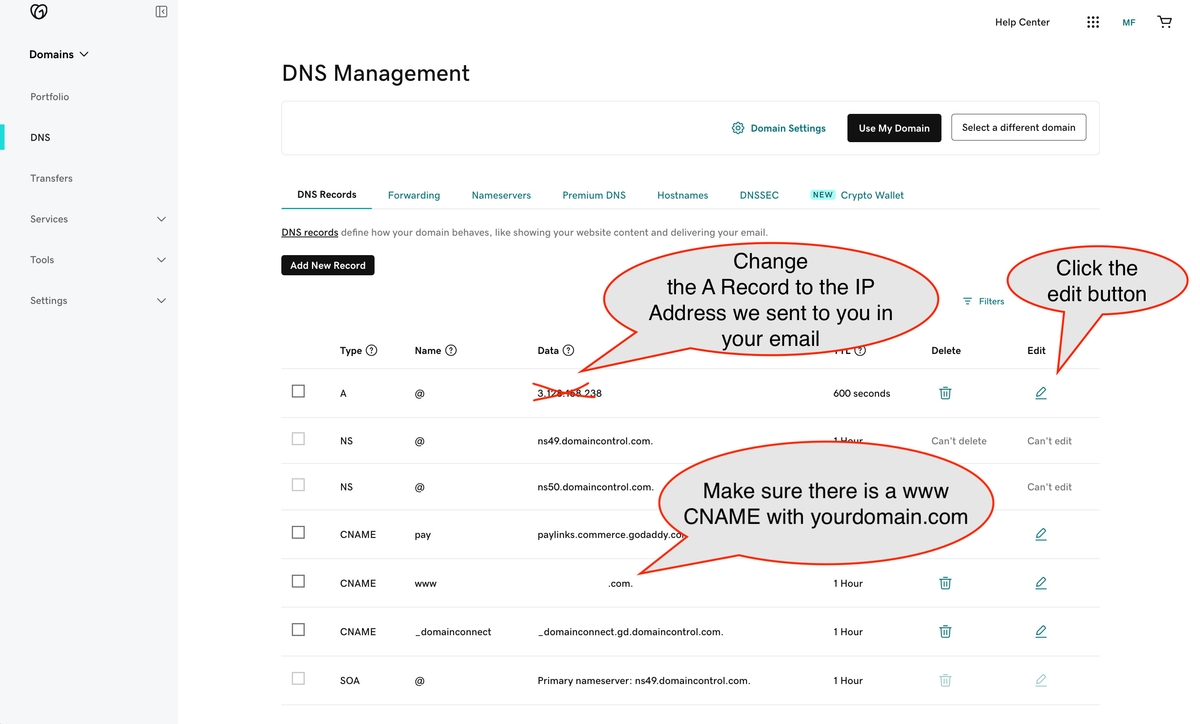
2. Domain Registration
If you haven't registered a domain name yet, we can register it for you as the owner and we will manage and pay for it as part of our business package. If you already have one bought through a domain name registrar (GoDaddy.com, Register.com, NetworkSolutions.com, etc) we will need your domain name login information from the (Username/Password) so we can access your domain name.
If you would rather manage the domain name yourself in your domain name registrar account, make sure you point the domain name to the following:
ns1.3plains-dns.com
ns2.3plains-dns.net
ns3.3plains-dns.org
ns4.3plains-dns.biz
However, if you decide to manage it yourself and issues arise outside of our power, we will charge you for the domain name consultation. That's why we recommend we manage your domain name in our account, you will still be the owner, and we pay for it as part of our business package. If you decide to leave us, we simply transfer it back to you.
Still need help or don't want to DIY?
We have maintenance service and website update packages available. Please fill out a ticket and a 3plains representative will reach out to you with details on pricing and packages.
Last Updated: 2024-11-14
Back to Domains