- Home
- >
- Help Center
- >
- Website Management
- >
- Payment Processor Credentials Guide
Payment Processor Credentials Guide
For customers to process orders through a payment processor of their choice, each customer must be able to find the unique credentials for their payment service. This could mean either the test (sandbox) credentials or live (production) credentials. This guide will walk through the location of these credentials.
1. Stripe
If a customer chooses to use STRIPE as their payment processor, the user must first login to the stripe interface at https://dashboard.stripe.com/login (Figure 1):
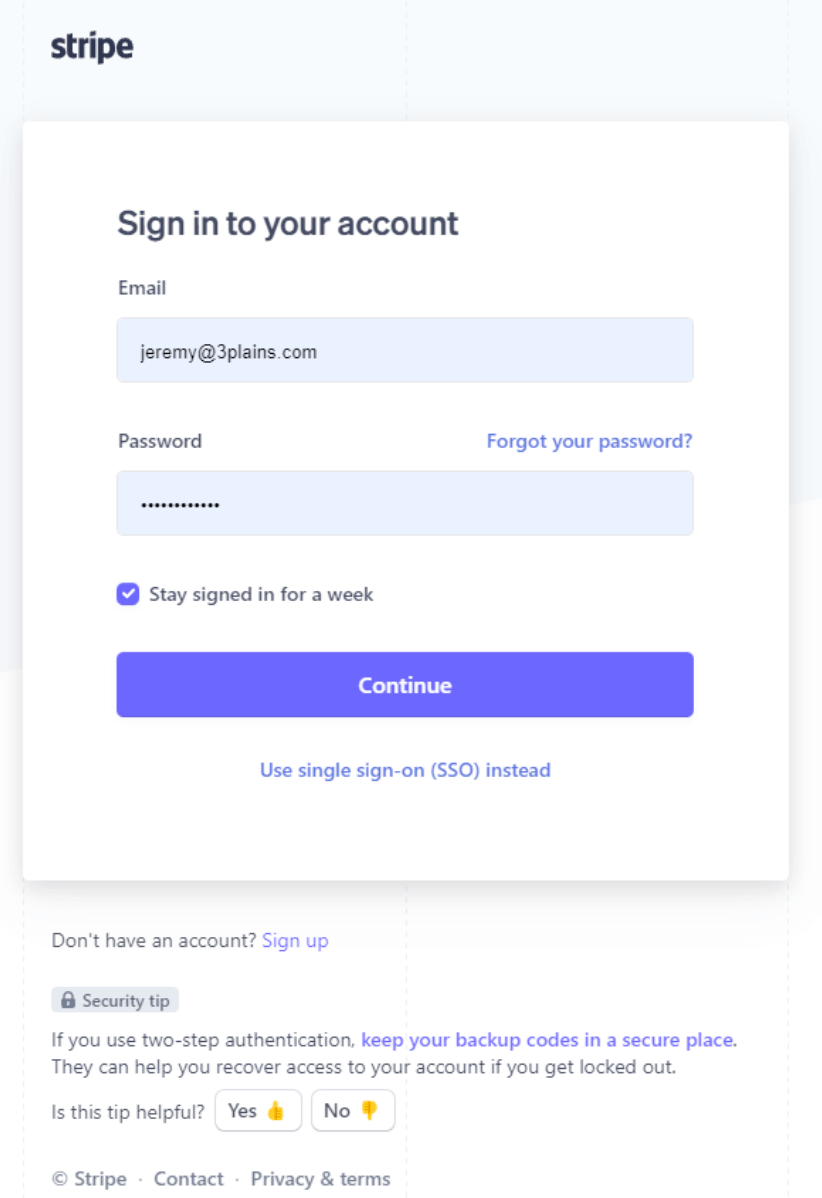
Figure 1 - Stripe Login
Once logged in, the user will see the credentials posted on their dashboard on the right side (see Figure 2):
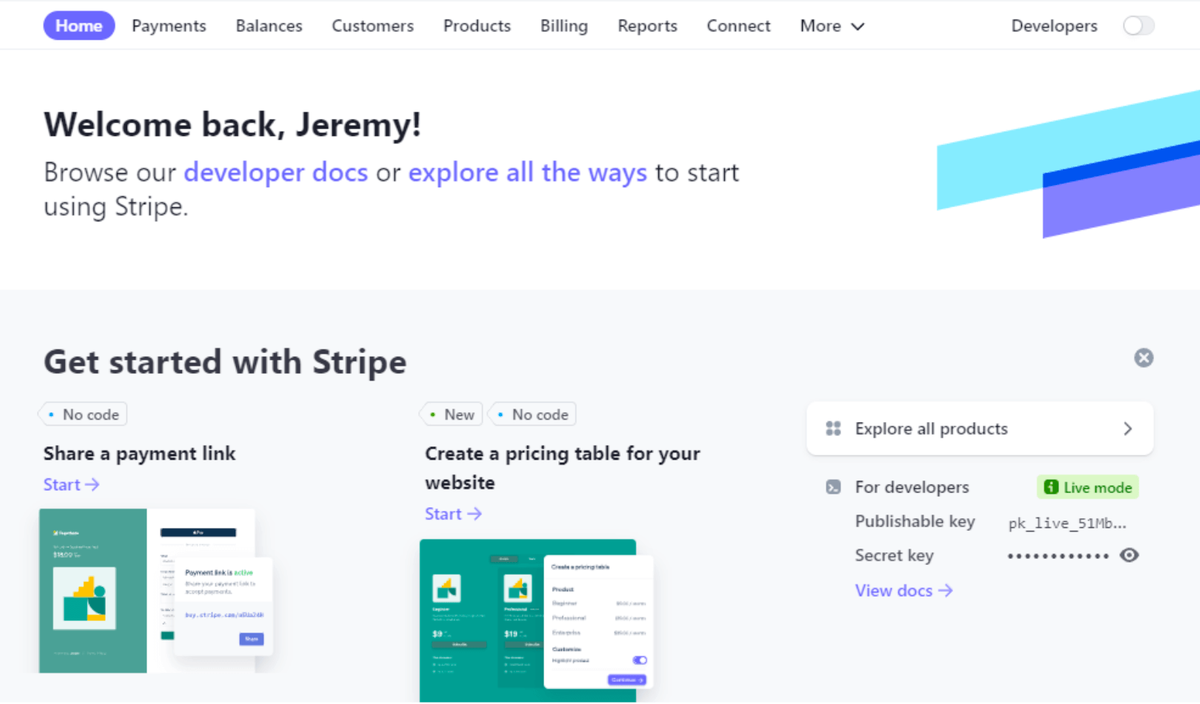
Figure 2 - Stripe Dashboard
Notice the "For Developers" header - the Green Highlighted "Live Mode "or Gray Highlighted "Test Mode" will show how payments will be processed. In any case, next to "Publishable Key", there is a code that starts with "pk_". If this key is clicked, the key will be copied to the clipboard. Please paste this key in a ticket to the 3plains Team. Repeat the process for the "Secret Key". Developers will need both keys to make the payment processor work correctly. Note: when sending the keys to the 3plains development team, please make sure to indicate whether the system is in "Test" mode or "Live" mode.
2. PayPal
If a customer chooses to use PayPal as their payment processor, the user must login at https://www.paypal.com/signin (Figure 3):
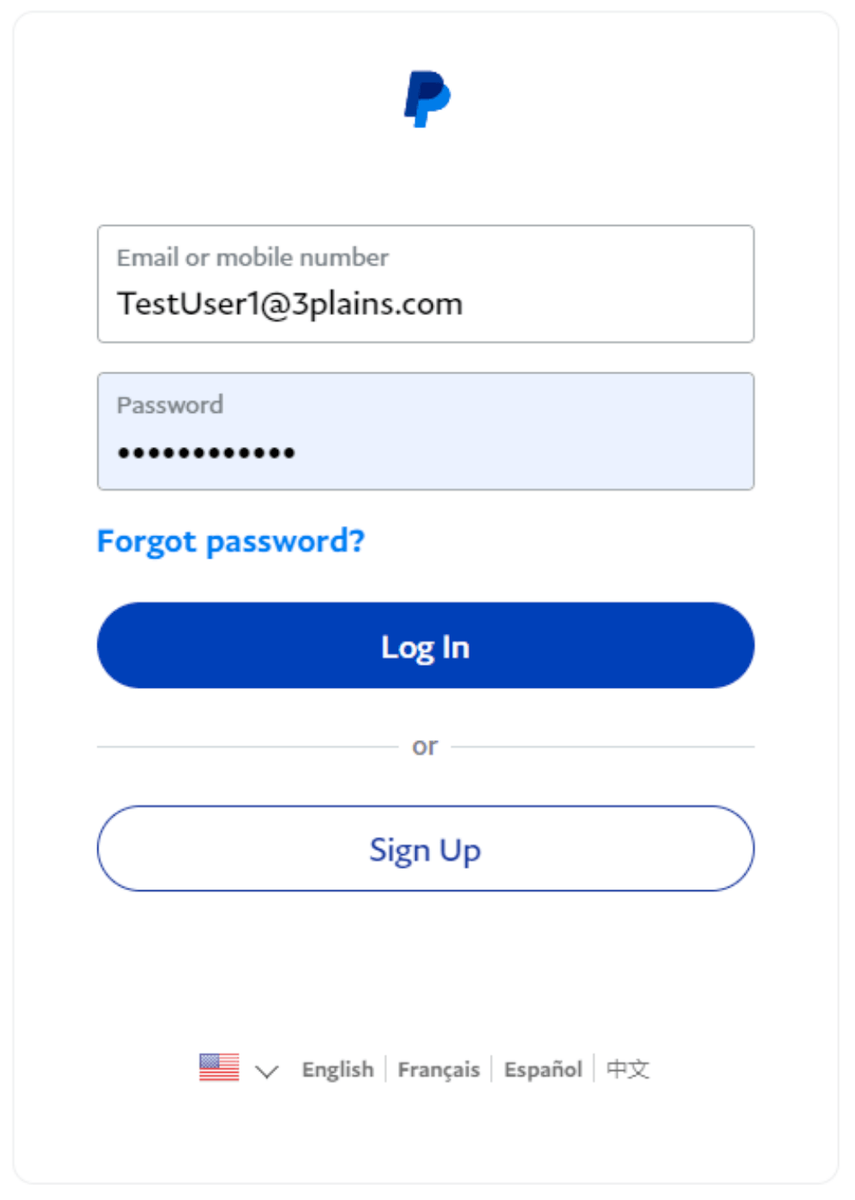
Figure 3 - PayPal
Once successfully logged in, the opening screen will have a menu at the very top. Please click on "Go to Dashboard" and select the "Developer Dashboard". See Figure 4:
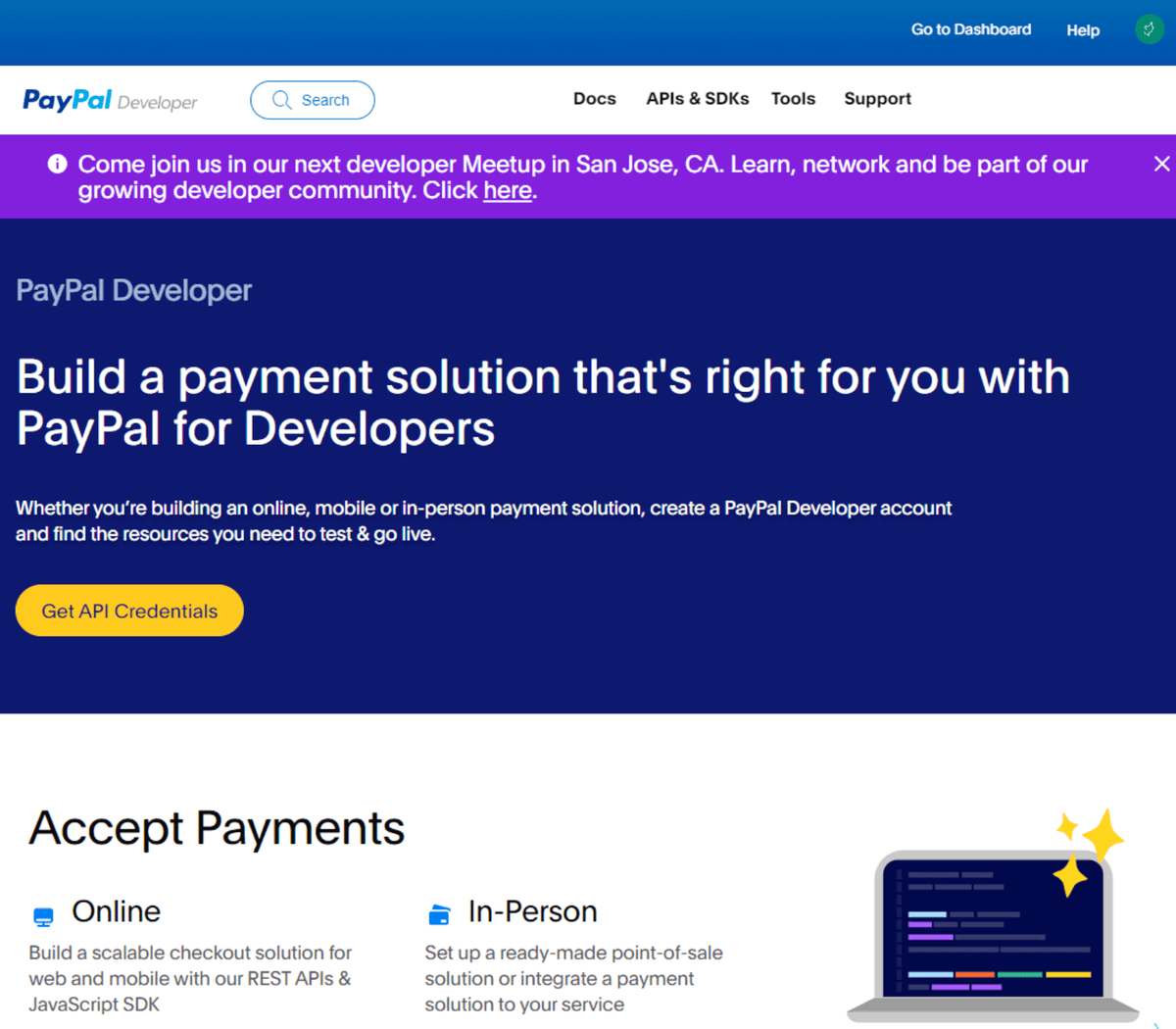
Figure 4 - PayPal Welcome Screen
Once on the Developer Dashboard, there are four menu items near the top: HOME, Apps & Credentials, Testing Tools, and Event Logs. Click on Apps & Credentials. Once there, the ClientID and Secret can be copied by clicking on the "Copy" Tool (Highlighted in yellow in Figure 5 below):
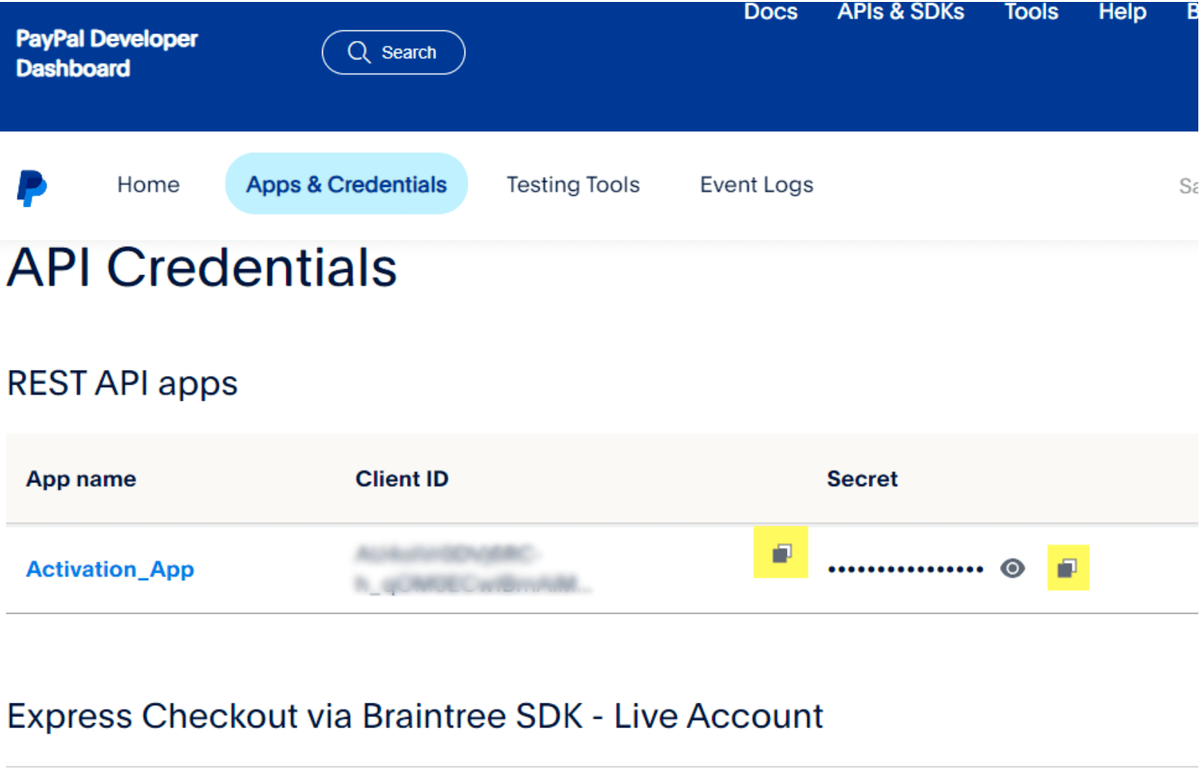
Figure 5 - API Credentials
Once copied, paste the credentials into a text file or email. Send these credentials to the 3plains development team via a support ticket so that PayPal will work correctly.
Still need help or don't want to DIY?
We have maintenance service and website update packages available. Please fill out a ticket and a 3plains representative will reach out to you with details on pricing and packages.
Last Updated: 2024-03-21
Back to Website Management