- Home
- >
- Help Center
- >
- Marketing
- >
- Move my Google Analytics Property to another Google Account
Move my Google Analytics Property to another Google Account
Before 3plains can transfer your Analytics, you must set up a Google Analytics account. If you do not have a Google Analytics account setup, you will need to set one up by clicking "Create Account" and this will setup a Google Analytics "Account" that we can move the Google Analytics "Property" into it.
Ideally, each business or organization should have a single Google account. This one account could then have multiple products (Google Analytics, Google My Business, Google Gmail, Google AdWords, etc.). However, not every customer needs this or pays 3plains to set this up.
3plains used to set up Google Analytics as a complementary service to our customers and then provide them read access and email reports to them. If you would like the Google Property moved into another account, please let us know. If the customer shall want access and/or it moved down the road, that's no problem, we provide them access to move it (read more below).
3plains is not the owner of your Google Analytics property, however, in a sense, the Google Property in our 3plains account. In our Terms of Service we clearly state we don't want to "own" any digital assets of yours. We don't hold any of our customers hostage and we are here to provide a honest and ethical service.
How Do I Get My Google Analytics Property In My Account?
1. You will need to click the "Create Account" first if you haven't setup a Google Analytics "Account". Next, you or your new agency/web company managing your Google Analytics will need to do is to login to Google Analytics, click on the Google Admin functionality, then click on User Management.
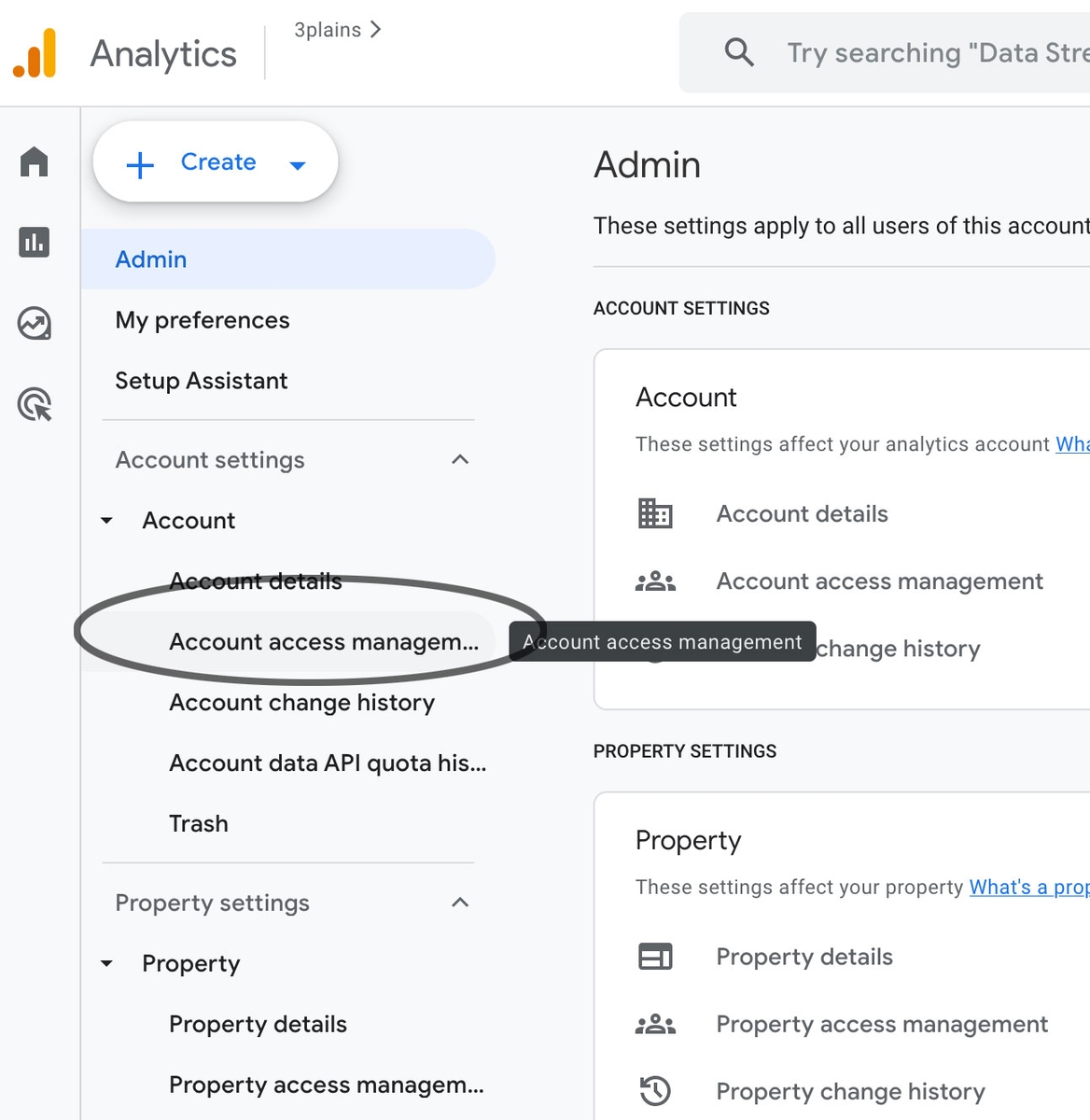
2. Then in the upper right corner, click on the plus button/link, then click "Add New Users":
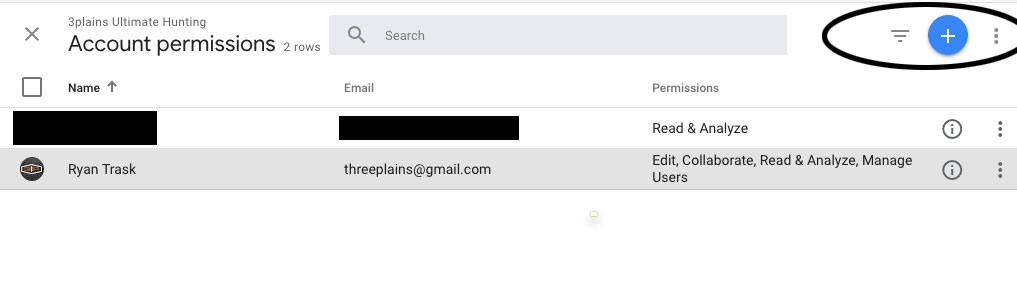
3. Type in threeplains@gmail.com, click notify user by email and then click all the checkboxes like shown below or your permissions will not be correct and 3plains will NOT be able to move the property into your account because of a Google Permissions error.
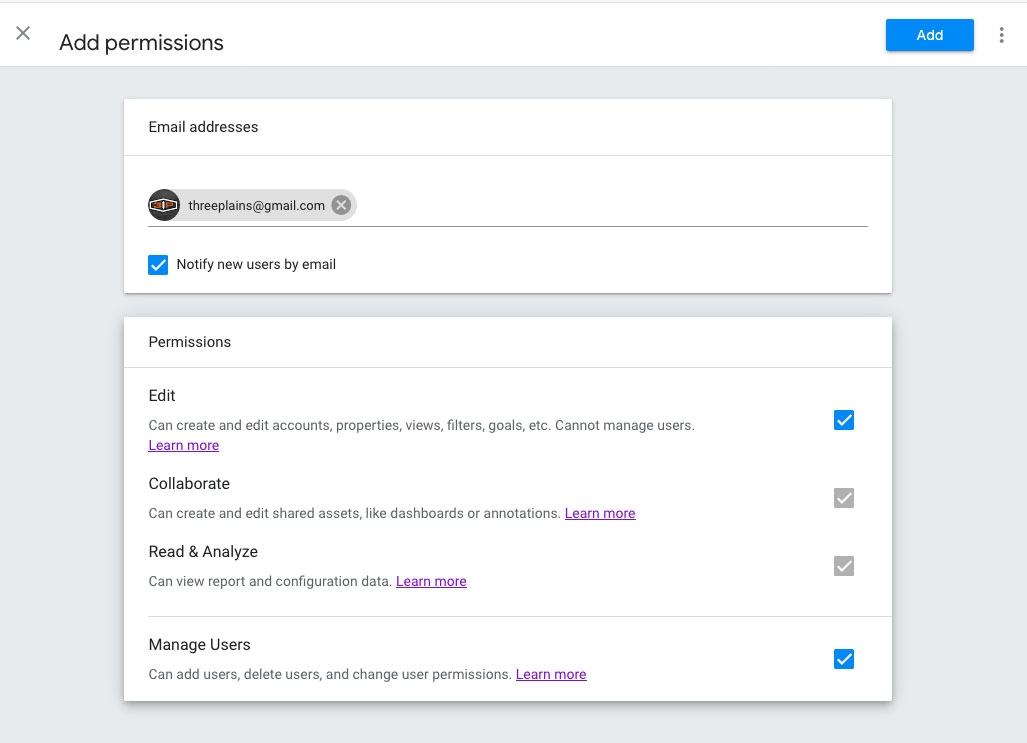
4. Email threeplains@gmail.com and notify us manually this is completed by you or your team.
5. After 3plains moves the Google Property to you, you can remove threeplains@gmail.com as a user and we would appreciate it if you would remove us.
Still need help or don't want to DIY?
We have maintenance service and website update packages available. Please fill out a ticket and a 3plains representative will reach out to you with details on pricing and packages.
Last Updated: 2018-10-14
Back to Marketing