- Home
- >
- Help Center
- >
- Marketing
- >
- SEO Get Started Guide
SEO Get Started Guide
Here are a few SEO tips when creating pages on your website within our 3plains CMS editor we recommend. Make sure that you are focusing your time on writing a good Meta Title, Meta Description, H1 Title, appropriate URL string and of course, good content. I'll detail some quick SEO tips in this post.
1. Meta Title
Meta title's are heavily weighed in search engines, so it should contain your most popular keywords for your product or services. In my case below in figure 2, it would be "Washington Albacore Tuna Fishing". If your selling a particular item, think about putting the brand name, designer name, or something general. You can generally perform better for more specific phrases as general phrases have heavy competition. The search engines only display 65 characters, but you can go over 65 characters if necessary. Notice how it says - 3plains. Google these days is automatically changing the Meta Title no matter what you do.
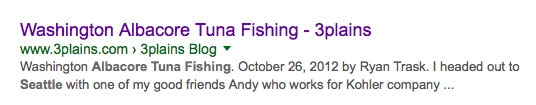
2. Meta Description
A good meta description is not weighed hardly at all in the search engines. However, Meta tags are key for sales as that will help people click on your Meta Title and take you to your website and ultimately lead to a sale. Generally stuffing keywords in this will look bad, so focus on writing a nice sales message or something that makes sense. Ask a question or be personal to the person searching in the search engines and they may click on your website. In screenshot/image above, I actually wrote a meta description and Google didn't decide to use it. In 2018, Google has changed the length from 155 characters, to 300. Read more about how long your meta description should be.
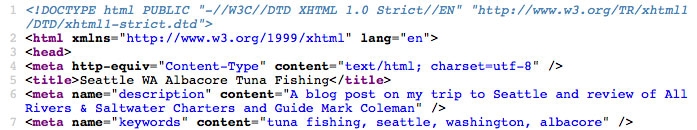
3. Meta Keywords
Meta keywords are not used anymore. If they are by some obscure search engine, it's minimal. The only thing they are really used for anymore is for your competition to pick apart what words you are targeting. So it's best to avoid them. I put some in on this blog post just to show you what I would use or could use. Some people still insist on using them which is why I still am mentioning them. If you do decide to use them, use them very minimally- only a few words per page like below.
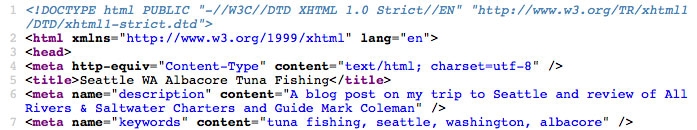
4. URL String (Page URL)
The full URL String is the website .com name, plus directories, plus the page url. Example- https://www.3plains.com/blog/washington-albacore-tuna-fishing/ In this example, this blog post we have wrote at 3plains the page url string is "washington-albacore-tuna-fishing". URL string is another word for the actual web page document. Content management systems (CMS) set this URL name right on the fly. That is the beauty of a CMS system like 3plains, Wordpress or many modern content management systems. Also, you will notice the URL string is lowercase. Use lowercase.
It's of my professional opinion that I like URL strings to look clean, professional and relevant. In other words, they should make sense to the targeted buyer. If you sell a kansas whitetail deer hunt make sure the url is "kansas-whitetail-deer-hunt" or "kansas-whitetail-hunts" or "kansas-whitetail-hunting" or something to that nature. Don't go overboard like "kansas-whitetail-deer-hunting-guided-hunts-outfitters-lodge-more-stuff-etc". Google will flag you all day negatively. Use common sense, be creative and have fun. Here's a great example of a Canada fly in fishing lodge: https://www.nakinaoutpostcamps.com/canada-fly-in-fishing/ There are analytics programs like SEMRush, Ahrefs, Google AdWords, Google Analytics, etc. that will analyze the data to let you know what URL's to target.
Note: Once you have decided on a URL string, try NOT to change it unless you have to or use a 301 redirect so you will not ruin your page rankings. You will ruin all your rankings on that page, since people won't be able to find that page that you had created before. Please consult 3plains with further questions on URL strings.
5. H1 Title (Page Title)
The "H1" heading tag is the major heading of a web page. It's usually used as the visible title of the page's content. A H1 Title should only be used once. That's it. Ideally, the textual content in between your H1 heading tag should match your title tag content. However, this is not always aesthetically pleasing. With that said, try to place the keyword the webpage is about somewhere in the H1 heading if it makes sense. Don’t stuff keywords in the H1 tag that would make it unreadable. Write a title that will sell your product or service vs. trying to draw in users off search.

6. Page Content
The page content should be well written, thought out and not a copy of somewhere else from the internet. Google essentially answers questions. If someone types in a search query (or a question), Google is supposed to serve up related websites and pages with related content. So if you want to rank well for a particular keyword or phrase (washington tuna fishing), make sure the page you are working on has related content to that keyword.
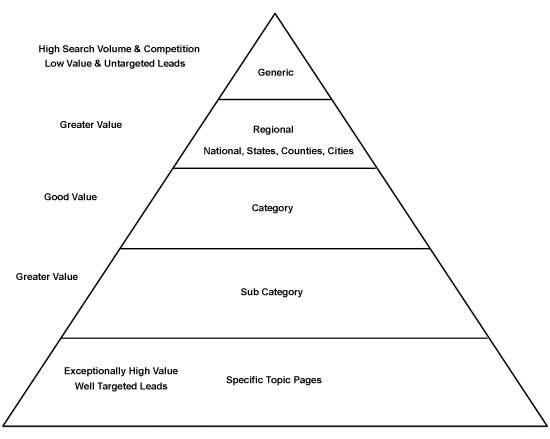
1st Level (Top): Your homepage, or in other words, the top of the pyramid, should be your most generic and high search volume terms. Example: If you have a website about camping products and primarily sell Coleman camping products, optimize your homepage for terms and phrases like "Coleman Camping Gear", or "Coleman Camping Equipment" or "Coleman Camping Outdoor Supplies". If you have a general camping website, optimize your homepage for "Camping Gear, Supplies, Equipment, etc". You get the picture.
2nd Level: The second level of the pyramid may or not apply to you depending on if you have a national, regional, county, or city level website that sells a service or a regional based product.
Level 3, 4, 5: These levels should break your products down to the category, sub category and specific topic pages. Lets break down that camping example further. Level 3 would break down to "Coleman Camping Gear", Level 4 would break down to "Coleman Camping Cooking Equipment" and Level 5 would break down to "Coleman FryWell Portable Fryer".
7. Additional Reading
Additional Reading on SEO- https://moz.com/beginners-guide-to-seo
Still need help or don't want to DIY?
We have maintenance service and website update packages available. Please fill out a ticket and a 3plains representative will reach out to you with details on pricing and packages.
Last Updated: 2024-03-24
Back to Marketing