- Home
- >
- Help Center
- >
- Creative
- >
- Logo Design Process
Logo Design Process
How does the logo design process work with 3plains? From your logo idea, to logo concept, to logo revisions, to logo finalization, to logo copyrighting, to embroidery, and all to the legal process after...we go through the steps and recommendations so you have all the details.
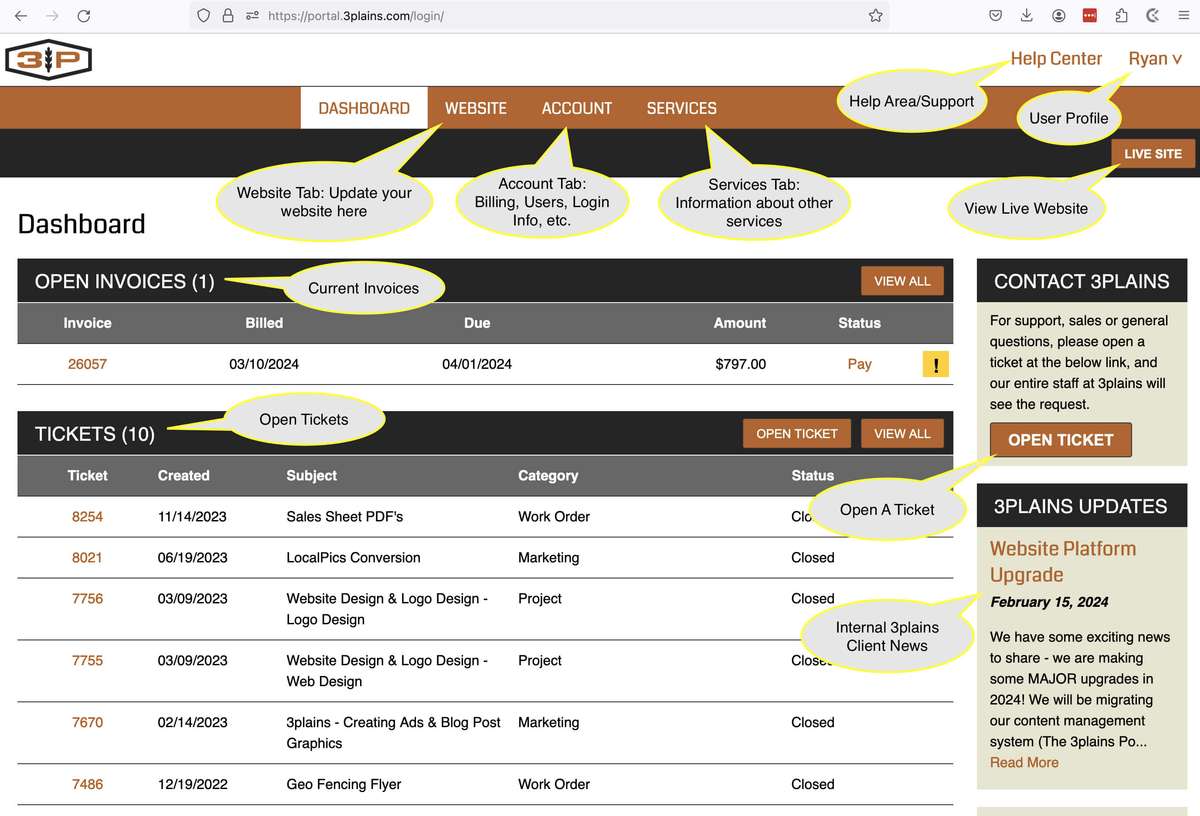
1. 3plains Proposal & 3plains Portal
The process gets started when 3plains sends you an order form. The order form will collect your company account details, primary user information, billing information, and our general terms of service. We take 50% of the project cost as a downpayment. After signing the order form and hitting submit, your 3plains user account, payment details, and project ticket will be setup. Once this step is completed, you will hear from a 3plains team member, so stay patient as our work load is always fluctuating. During this time, you can start submitting your ideas (view step 2 below) to the open ticket that was created in your 3plains account.
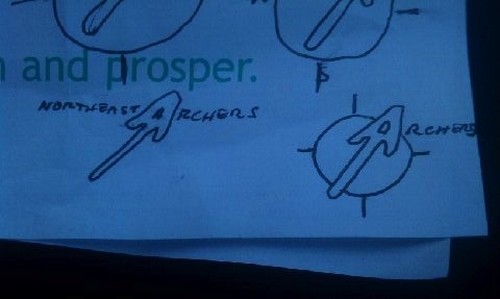
2. Logo Design Ideas
Everything starts with an idea - your idea. Start submitting your ideas to the open ticket that was created in your 3plains account. Include specific examples of what you're looking for. The more specific you can be, the more accurate we can get with your idea. It's extremely helpful to cite examples from our own portfolio of existing custom logos, but not necessary. You can also include images from other places on the web or even your own drawings. Here are a few ideas to get you thinking:

3. Logo Design Concepts
During the logo design concept stage, a 3plains designer will take your idea and bring it to life. Essentially this process sets the 3plains designer loose and they might come up with something you never thought of on your own. You will be talking to a professionally trained designer at 3plains, so we highly recommend you trust the process and trust our designer. Some of the best designs we created for clients were a completely different idea than they originally had, which is why the logo design conceptual stage is an important one.

4. Logo Design Revisions
During the logo design revision process, our logo designers hone in the concept you have chosen. Small details such as font choices, font placement, colors, etc are all considered. As you can see in this example, details on the dog, collar color, extra birds, etc all differ slightly. Again, this is a revision process, so we do not go completely back to square one. However, if during the revision process you change your mind, you can always purchase different logo design concepts. It happens from time to time, but not often.

4.1. Logo Design Format Variations
Logo design format variations represent slight variations from the original logo concept. We work with the customer during this step to define if it's a separate logo design vs. a logo variation. We won't nickle and dime you during this step, but it's important to distinguish what is a logo variation vs. a different design. With each logo format variation, you get an entire new set of files for each format variation. In this Cameron Plantation example, you will get 5 logo downloads for each format. 5 x 4 = 20 total files. Also note in the Cameron Plantation example, there are 3 logo format variations and 1 logo color variation (read more on the color variation below).

4.2 Logo Design Color Variations
Logo variations represent a few different things. If you see the example of Labrador Gear, there are multiple digital files the client wanted (black lab, yellow lab, chocolate lab, black/white logo). Three of these examples represents a logo color variation. However, if you notice the black/white logo, that represents a different format (Read 4.1 above) since the details are completely different behind the dog (ie waterfowl eliminated, cattails removed, and inner circle has new details). Customers ask about this a lot and these added details represent a different "Logo Format" vs. "Logo Color Variation". So in the Labrador Gear example, there would be 3 Logo Color Variations and 1 Logo Format Variation.

5. Logo Delivery
You will get 5 versions of your logo, 3 standard and 2 Vector in a zip file. After delivery of the zip files, we recommend you backup the files immediately. After delivery of the logo files, it is your responsibility not to lose the files. We recommend backing up your files in 2 sources and in 2 locations.

6. Merchandise
What files do I need when go to my vendor? You will need your EPS file when you take your logo to your local printer for merchandise. Put your EPS logo file onto a USB key or email the attachments to a vendor for any merchandise you'll be needing. What will my logo work with? Your logo will work for pretty much everything: Screen printing - T-Shirts, Sweatshirts, Vinyl - Decals, Signage for smooth surfaces such as glass windows, or automobile doors, tailgates, windows, etc. Embroidery - Hats, Shirts, Jackets, etc. (Note: Embroidery shops will need to convert your .eps file to a .dst file - which is machine embroidery format. 3plains does not have DST file software, nor do we may make recommendations since we leave that to embroidery shops as they are the professionals in that space. Some designs/photos are complicated, need to be separated into layers, and some details eliminated in regards to stitching. Many professional embroidery shops will do the digitizing for a setup fee or build it into the cost.)

7. Logo Design Legal Information
Unfortunately copyright infringement and logo theft happens more often than you think. People just assume that it's on the internet and it's free game. The bottom line is, it's your responsibility as a business to protect your new logo and your brand. If your logo is stolen, 3plains does not give legal advice, but we do recommend a trusted counsel. We can share what customer's have done in the past.
Still need help or don't want to DIY?
We have maintenance service and website update packages available. Please fill out a ticket and a 3plains representative will reach out to you with details on pricing and packages.
Last Updated: 2024-03-16
Back to Creative