- Home
- >
- Help Center
- >
- Domains
- >
- How to edit the hosts file on your computer
How to edit the hosts file on your computer
After launching your new website, you may not see your new website and you will need to update your computers hosts file.
Before DNS was introduced, there was no centralized and automated system for hostnames’ resolution. Each computer or local network used to rely on its host file, which contains a list of known hostnames and their respective IP addresses. Since DNS was implemented, computers are no longer dependent on this file as they can fetch the hostnames’ addresses automatically from the DNS network.
https://www.siteground.com/kb/hosts-file/
Here is an example of overriding the current website for alaskabushadventures.com, to view the old website in order to grab PDF files we needed.
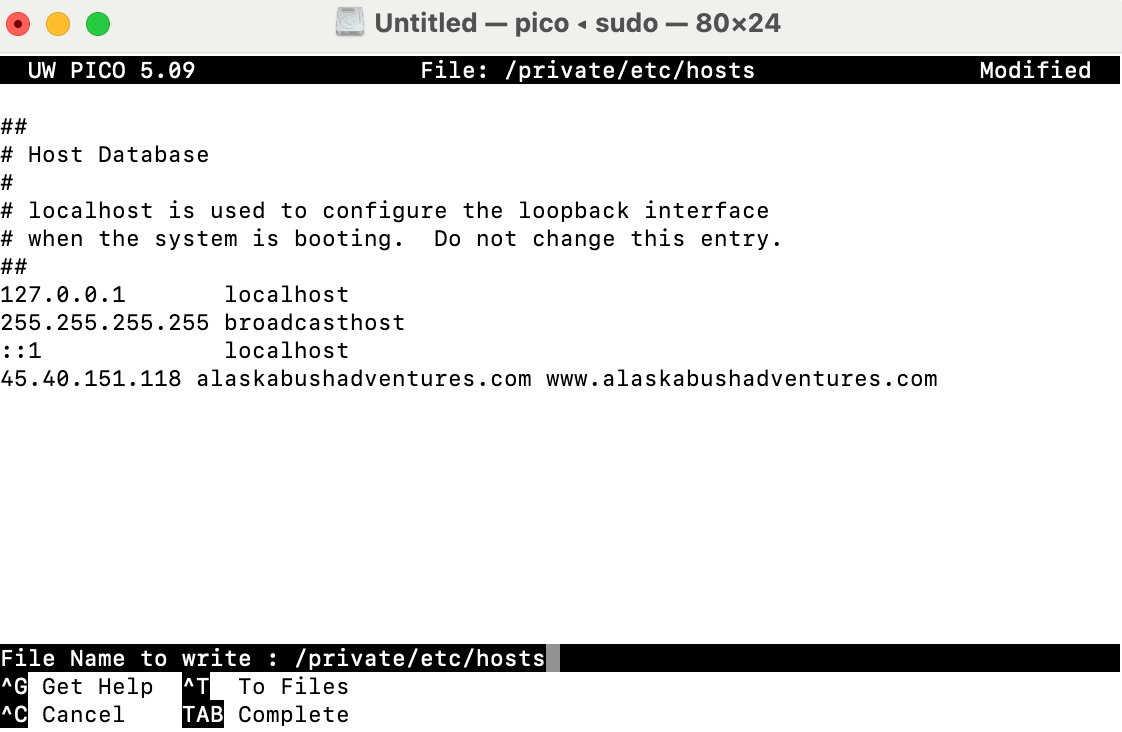
Still need help or don't want to DIY?
We have maintenance service and website update packages available. Please fill out a ticket and a 3plains representative will reach out to you with details on pricing and packages.
Last Updated: 2024-04-06
Back to Domains