- Home
- >
- Help Center
- >
- Marketing
- >
- Google Universal Analytics to Google Analytics 4 (GA4) Upgrade
Google Universal Analytics to Google Analytics 4 (GA4) Upgrade
Effective July 1, 2023 Google Universal Analytics is going away and replacing it with Google Analytics 4 which is Google's next-generation analytics tool. Google Universal Analytics will continue to collect data until it's sunset in July 2023, and data will remain accessible for at least 6 months afterwards. You need to take action to continue to measure customer behavior, analyze traffic, and deliver relevant ads to the right people with Google.
We are automatically upgrading our 3plains marketing customers with Google GA4 with a dual tagging approach. Anyone who is not a marketing customer, we recommend following the below instructions to upgrade or give us a call to select a 3plains marketing package or 3plains website maintenance/service plan.
To continue to measure data in Google Analytics, you need to upgrade to Google Analytics 4:
- Create a GA4 property and a web data stream in Google Analytics.
- Install the Google channel app and follow the instructions to link your GA4 property and automatically set up GA4 tagging.
For more information, we recommend reading an online article about the migration or for advanced setups, give 3plains a call.
--
Prior to January 2021, we setup Google Analytics accounts for our 3plains customers under our 3plains main Google Account. We then shared the Google Analytics Property as part of our program. After January 2021, customers can setup Google Analytics on their own by going to the 3plains Portal > Website > Settings > Technical adding Google Tag Manager.
1. Google Analytics under 3plains Management
Prior to January 2021, we setup Google Analytics accounts for our 3plains customers under our 3plains main Google Account threeplains@gmail.com.
- Step 1 - 3plains will give you access to your website Analytics account by adding your email in the system.
- Step 2 - Sign up to Google Analytics with the link below if you don't already have a Google account. Enter your email that 3plains sets you up as (your primary email), enter a password, accept and create your google account. https://analytics.google.com/analytics/web/?authuser=0#provision/SignUp/
- Step 3 - View your traffic reports and setup custom email reports if you want them or contact 3plains for help.
Note: If you would like the account moved into another Google Account you own, please let us know and these are the steps you need to follow.
2. Google Analytics under Client Management
In order for 3plains to see your Google Analytics account, we need you to add 3plains Gooogle email address (threeplains@gmail.com) to your account in order for 3plains to get access.
- Step 1 - Click to your Google Analytics account
- Step 2 - Add the user threeplains@gmail.com:
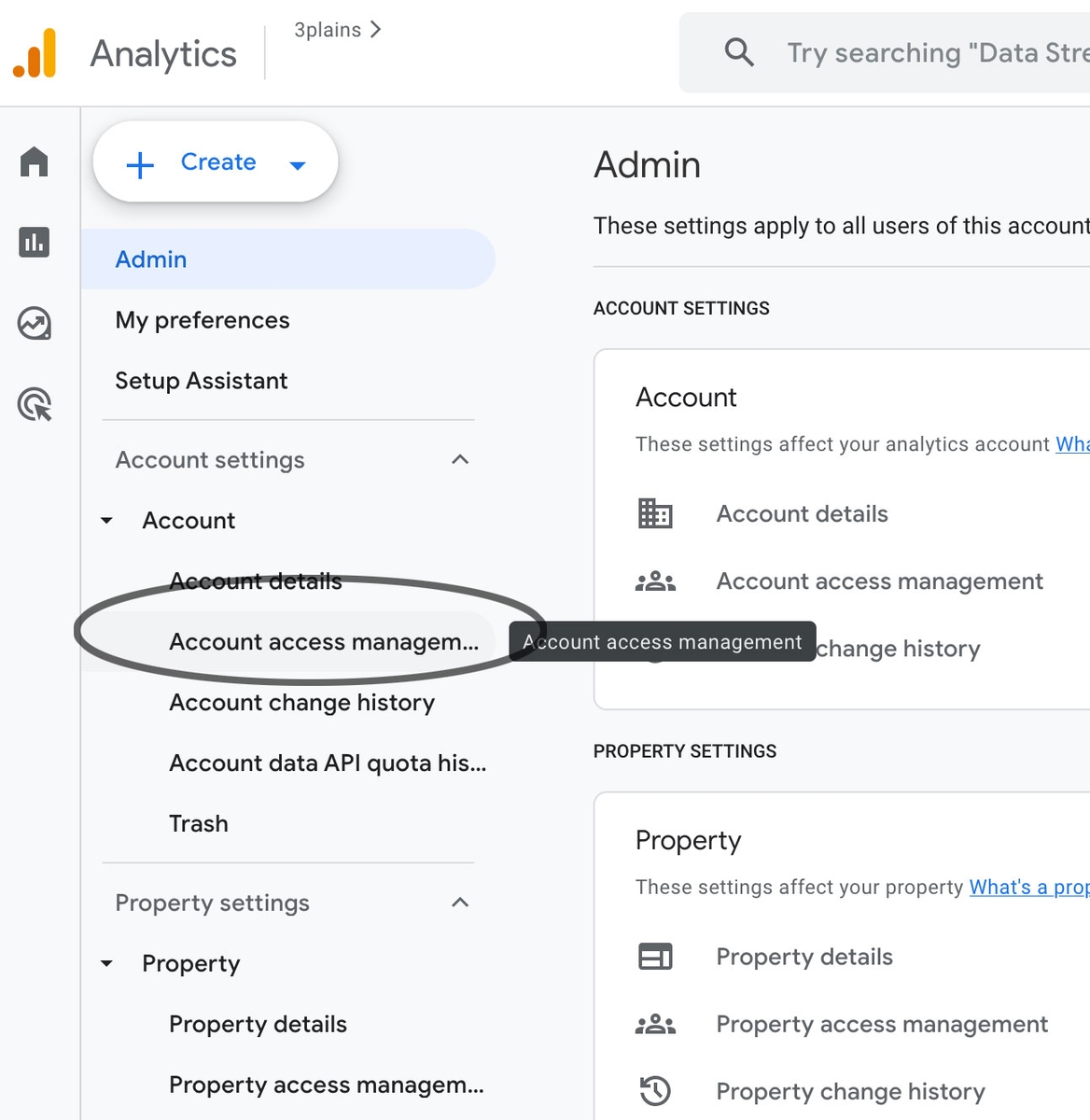
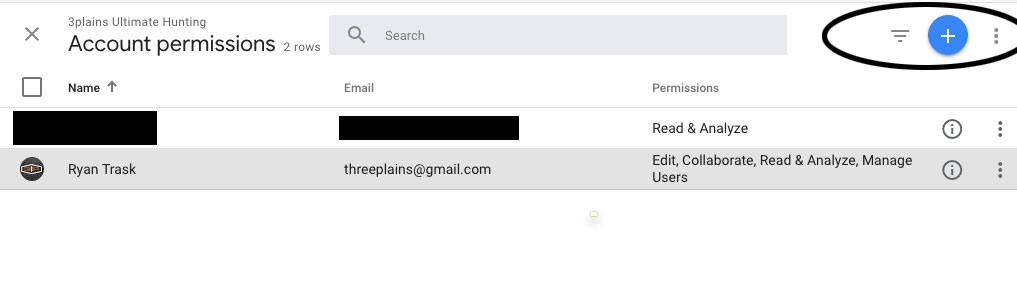
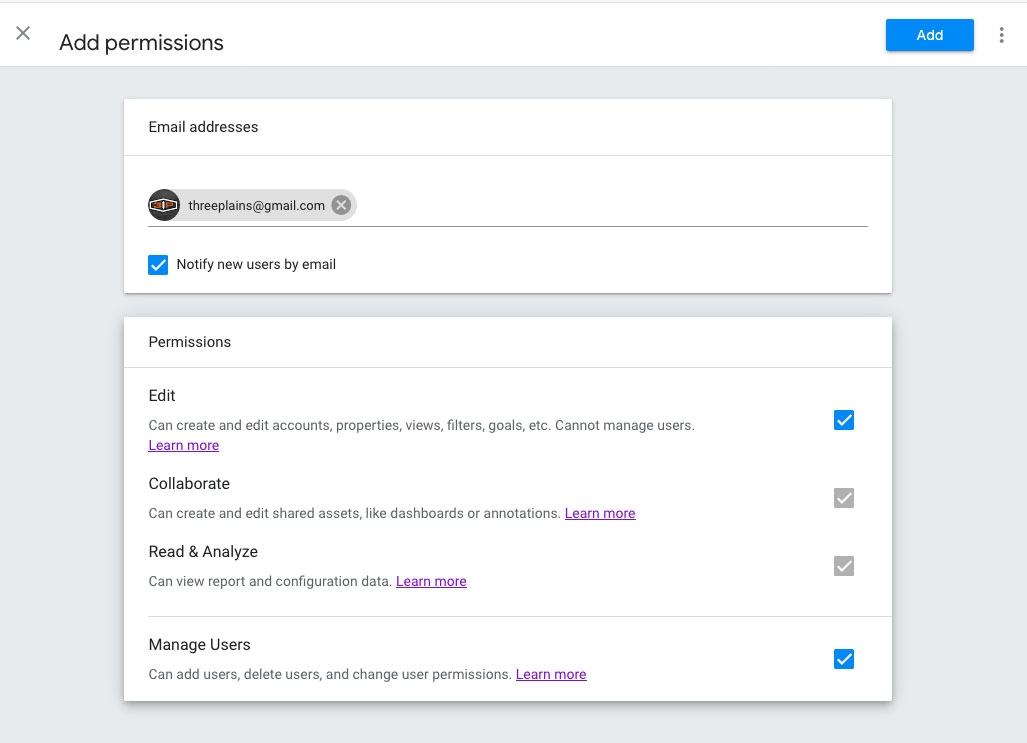
Still need help or don't want to DIY?
We have maintenance service and website update packages available. Please fill out a ticket and a 3plains representative will reach out to you with details on pricing and packages.
Last Updated: 2024-03-16
Back to Marketing