- Home
- >
- Help Center
- >
- Website Management
- >
- Contact Forms
Contact Forms
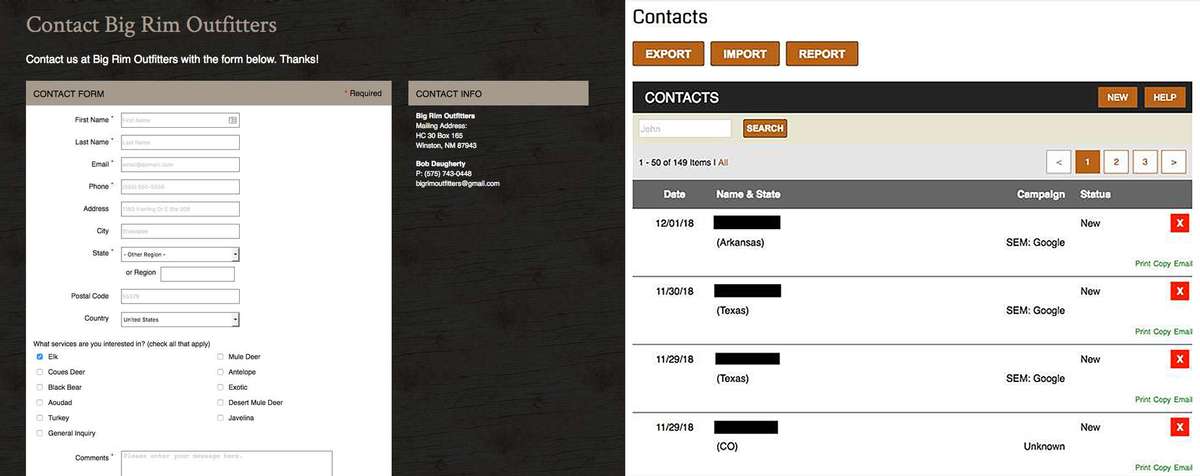
Contact Forms
Contact Forms get emailed to the email address in the Website > Settings > Contact Form > Email To - If there are any email issues, we recommend you contact us as it could mean you are on a blacklist or suppression list.
Contact Form Issues
If you are not receiving messages from your website contact form, you will need to try a few things to remedy the issue.
- Incorrect Contact Form Settings - Under Website > Settings check to make sure "Email To" is the correct email address.
- SPAM & Junk Mail - Check your SPAM or Junk mail filter for the email with the subject line: "Your Company Name - Internet Request Form". Your company email filter may throttle up the SPAM higher than normal and the contact form email may get caught. So make sure to check your SPAM/Junk filter.
- Suppression List - You could be on a suppression list. We use SparkPost at 3plains to deliver transactional emails from forms such as our contact forms.
- Patience - Typically the forms email you in less than 1 minute but can take a bit depending on local ISPs.
If you still are not receiving emails from any forms from your website, please fill out a ticket with 3plains.
Video Demo
Video example of how the contact forms work.
Still need help or don't want to DIY?
We have maintenance service and website update packages available. Please fill out a ticket and a 3plains representative will reach out to you with details on pricing and packages.
Last Updated: 2024-03-16
Back to Website Management