- Home
- >
- Help Center
- >
- Domains
- >
- Add 3plains as a Godaddy Domain Administrator
Add 3plains as a Godaddy Domain Administrator
To Add 3plains as a GoDaddy Domain Administrator, follow the instructions below. Note: Godaddy changes around their website a lot so these instructions could change at anytime. Please let us know if that is the case.
- Go to your Godaddy.com Account then login with your username and password.
- Go to Account Settings > then go to Delegate Access
- Under the section "People who can access my account" click "+ Invite To Access".
- Then Click on +Grant Access to 3plains and the email domains@3plains.com
- Fill out the info like the below screenshot.
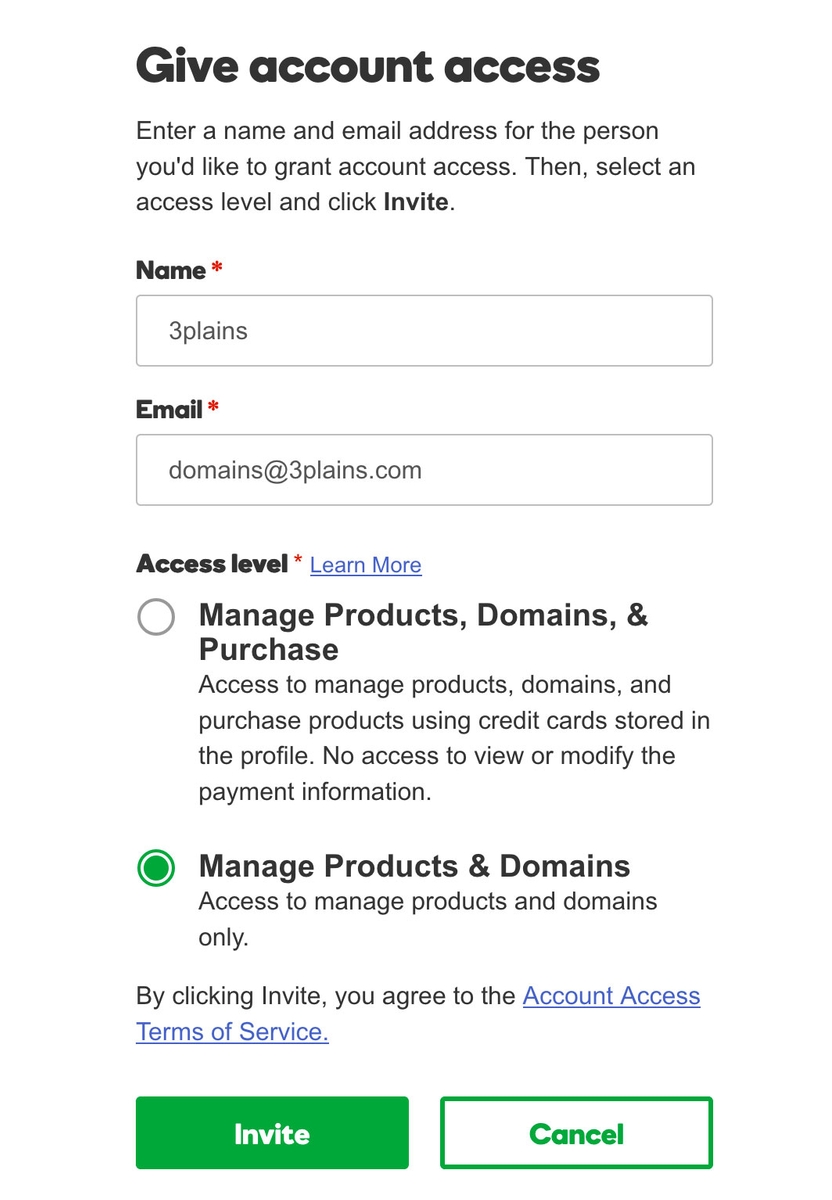
Still need help or don't want to DIY?
We have maintenance service and website update packages available. Please fill out a ticket and a 3plains representative will reach out to you with details on pricing and packages.
Last Updated: 2021-01-01
Back to Domains