
Website Form Issues & Yahoo
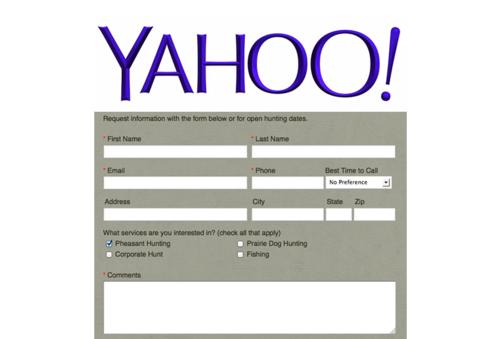
In April, Yahoo.com has implemented a change in its DMARC policy. DMARC, which stands for “Domain-based Message Authentication, Reporting & Conformance” is an email authentication policy record that aims to prevent from address spoofing.
What does this mean?
Simply put, you will NOT get any emails from yahoo.com or ymail.com users, hence potentially losing you business. This is not something we can control. Everyone else has this same issue.
It means that your website contact form (view example) or any other form you have on your website will not work correctly and yahoo.com emailers will see errors like:
550 5.7.0 (XXXX-XXX-XXX) Unfortunately, messages from (X.X.X.X) on behalf of (yahoo.com) could not be delivered due to domain owner policy restrictions.
What happens is, you will NOT receive the email as the business owner, but if your customer uses a @yahoo.com email address, they get the Auto-Response email and a bounce back email as well.
The geeky details
Read this excellent blog post:
http://www.socketlabs.com/blog/yahoo-com-changes-dmarc-policy/
And Yahoo Speaks Out:
http://www.socketlabs.com/blog/yahoo-speaks-recent-policy-changes/
Fixing This
3plains customers encountering errors sending with a @yahoo.com from address will need to change the from address to something else in order for messages to successfully process. Where do you change it? In your 3plains Site Manager in Website > Settings. Anywhere where it has your old yahoo.com email, change to a different email. I have never liked yahoo.com as a email service and this makes me dislike them even more. Here are 2 options:
Option 1 - Get a professional @mydomainname.com email address (Read more here)
Option 2 - Moving to a Gmail.com email address. However, there is no guarantee Google (Gmail) will not do the same thing that Yahoo has done in the future.
Any questions, please contact us.
Posted in: Email