
Tracking Down A Client's Domain Name

Some days I seriously feel like I'm Fred Jones tracking down a ghost with my ol' pal Shaggy (A.J. Davidson) and Scooby-Doo rollin' in the Mystery Machine.
I am surprised by the amount of businesses running in the dark about where or what is going on with their domain name or website host. Most small businesses trust their website company, consultant, buddy, webmaster, or whatever you call it. They trust that all the usernames, passwords, accounts, and items are well organized. This is just not the case.
Typically, if you are not with one of the "big boys" (Wix, Weebly, Squarespace, or other all-in-one type platforms), you will have no clue. The good news is, 3plains is quite similar to the big boys and getting better as a company daily as we invest more into our technology.
Example
Case in point, 3plains just took over a new website client and the previous provider was unresponsive to put it nicely. Typically, the old website provider has no incentive to help since you are leaving as a customer. Why help a customer that is taking their business elsewhere? That's typically the attitude, but not always.
Take 3plains for example, we have a TOS and a cancellation policy that is pretty straightforward and written out online. Anyway, here we go trying to figure out where the hell everything is at. I'm not blaming the previous provider, but either way, the client and I have no idea where things are at. Should the client take responsibility? Yes, probably. However, it's a little bit of the job of the website provider (host) to guide the client with a policy, FAQ, or some documentation.
So how do we go about solving this mystery?
Easy. I hop in the Mystery Machine, grab my co-worker A.J., throw some tunes on, grab Scooby-Doo, and we hit the road ready to solve mysteries. Ok, maybe not, but typically one of us will help our clients solve this mystery and follow our non-standard procedure we developed through trial and error. Let's take a look step by step.
Step 1
A.J or myself will grab a computer and do a WhoIs search and find out who the hell owns the domain name and where it's at (WhoIs) at Whois.com. Type in a domain name and give it a try.
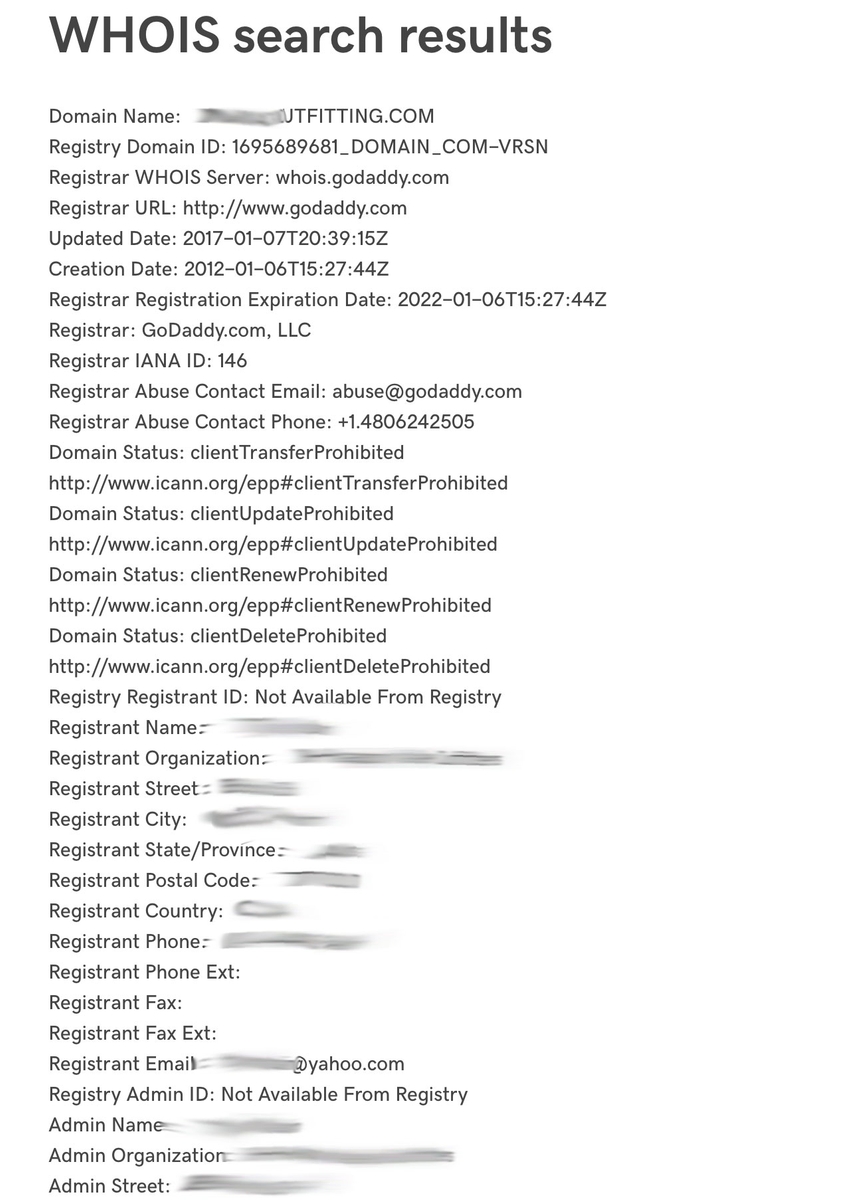
Step 2
Ask the client what they have for usernames/passwords, domain name info, FTP, hosting info, email marketing, etc. and this is typically what you will see. Usually these are passwords that are 2-4 years old and work 50% of the time. We give it to our clients, at least they save what they have.
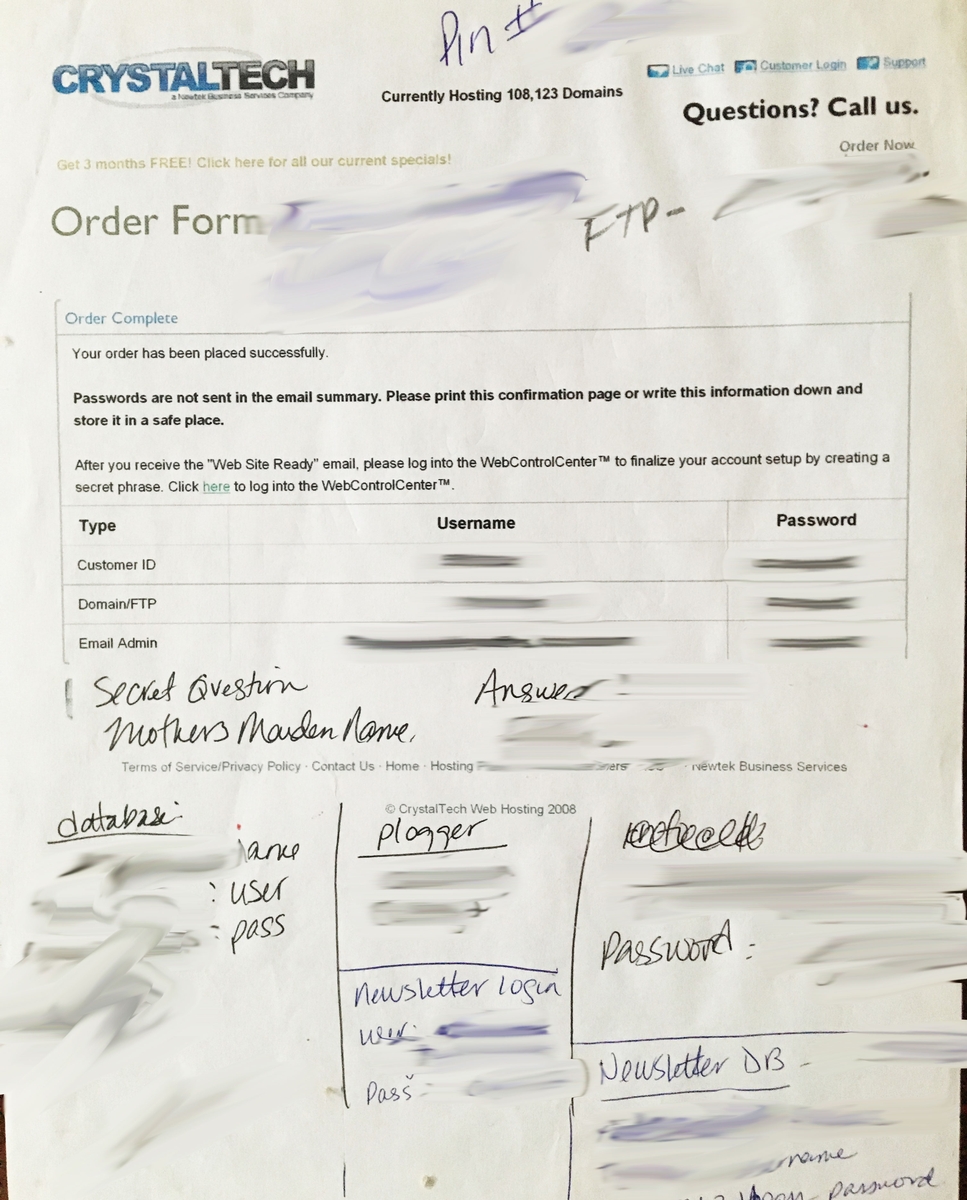
Step 3
Finally, one of us is able to log into the website host and FTP so we can retrieve photos and files. However, we were still wondering how to access the domain name which by WhoIs we knew was at Godaddy. We asked the client if they had access to Godaddy and they said no. So judging by the WhoIs, we figured that the domain name login/username was the @yahoo.com address. So we attempted to find their username:
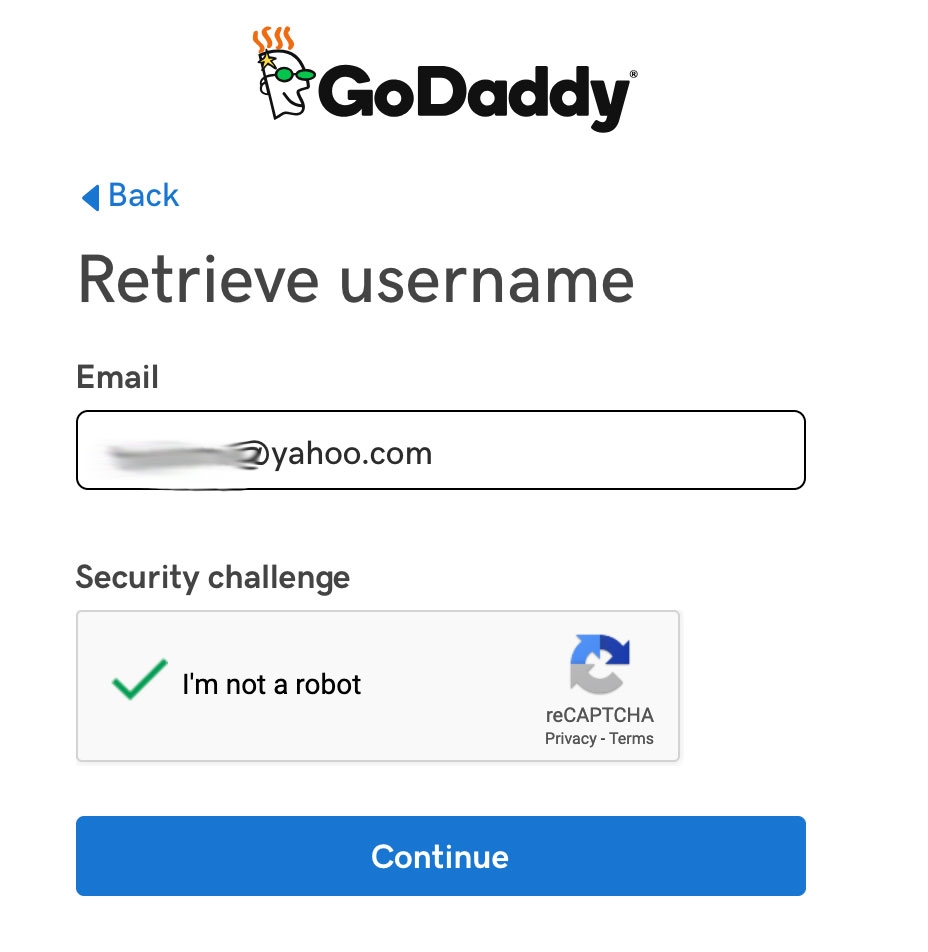
Step 4
The retrieve username process brings up the next prompt to enter the domain name.

Step 5
A code is then sent to the @yahoo personal address of the client. I call the client and have them read it to me or have them forward the code to me via email. Unfortunately the code expires in 10 minutes and is already expired once they forwarded it to me. So I have to reissue a code and then call the client again, get the code again, and repeat the process.
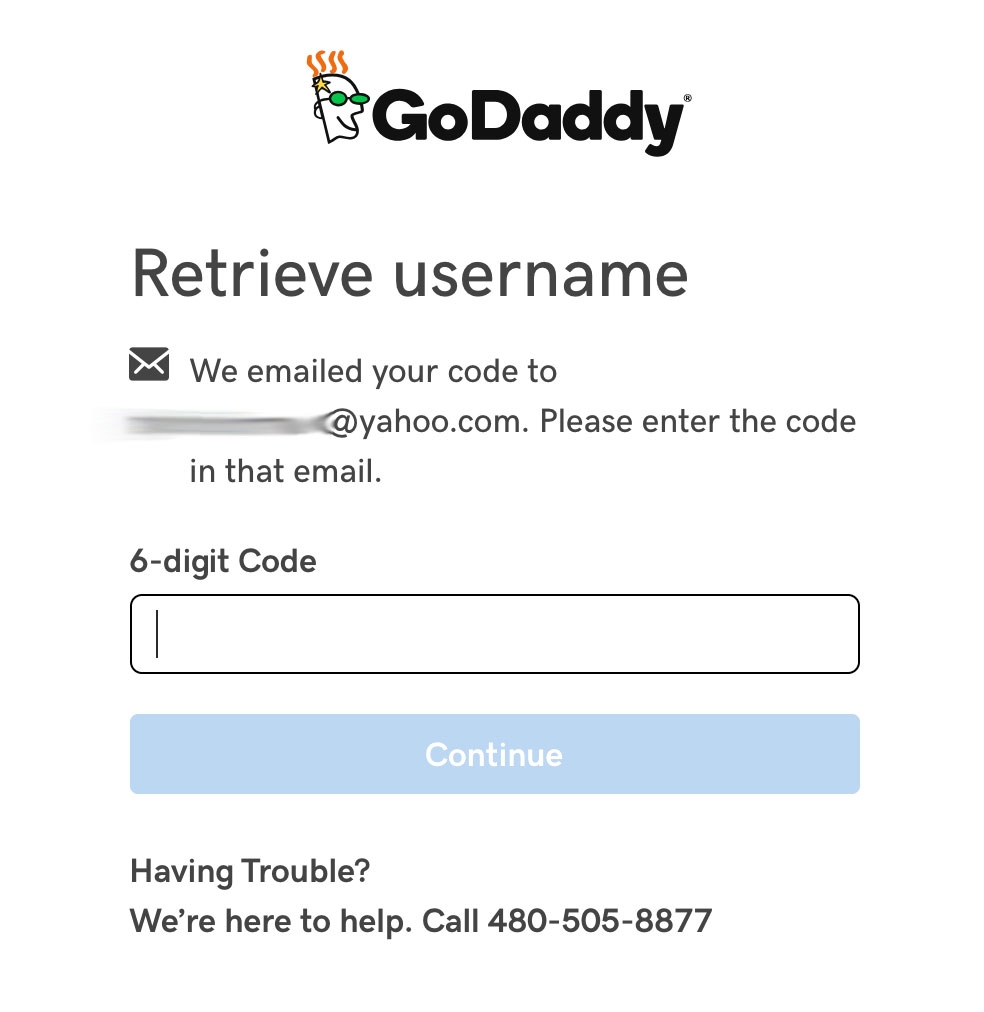
Step 6
Finally, after all that, I retrieve the username of the account, so I can now attempt to sign in. I use the username and one of the passwords on his original sheet and get lucky...it works. Lucky, but pretty predicable. I've been doing this awhile.
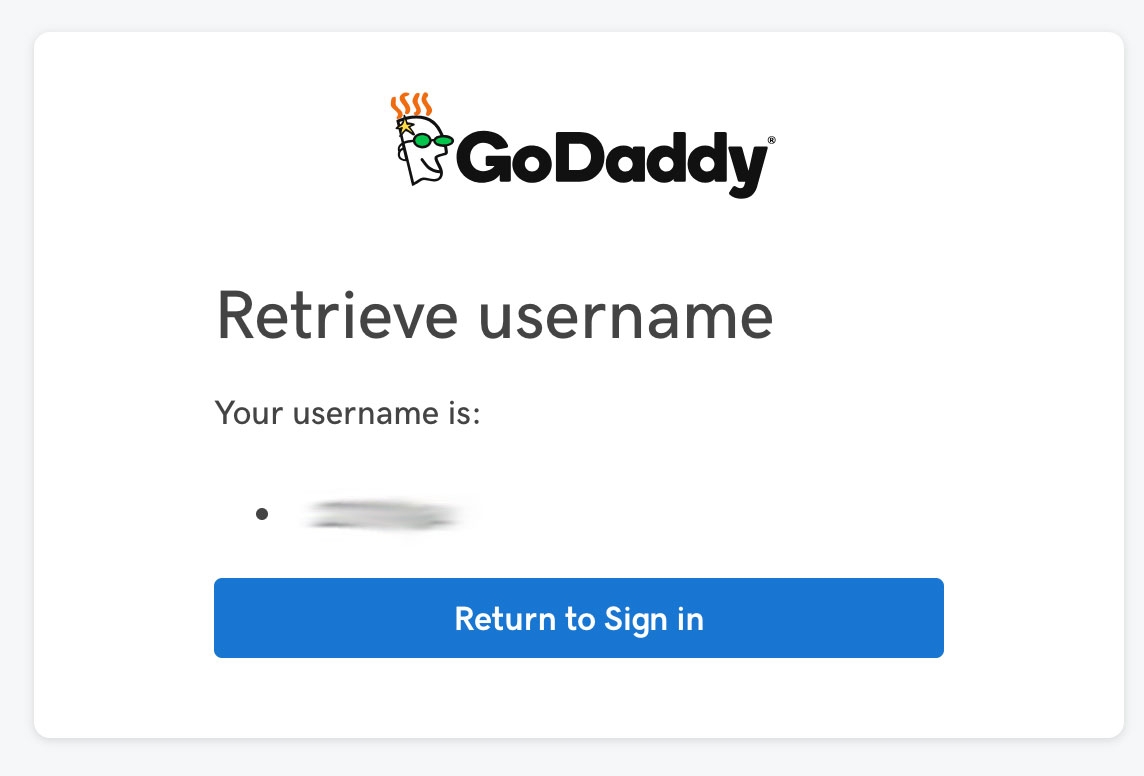
Step 7
At last, I update the incorrect info on the domain name. The information was an old business name that was incorrect (7 years old) and the email was incorrect. The WhoIs Organization name should match the legal business name and email should be the business email and not a personal email. So once that email is all updated, we are still not done.
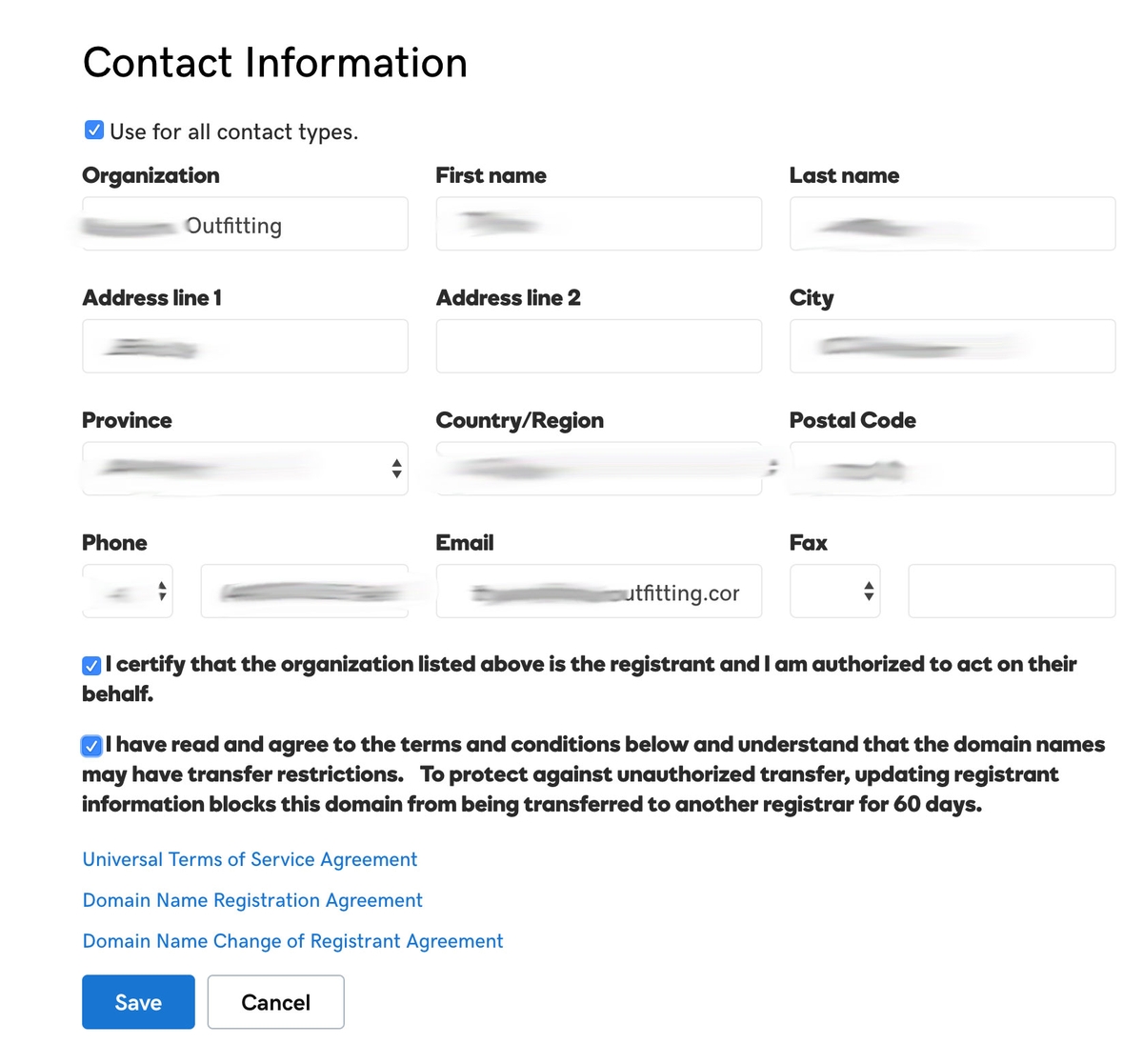
Step 8
The last step is verifying both the @yahoo personal email address and the new email address from the business. That simply entails clicking on a verify button/link. That's it, but it's a pain in the ass.
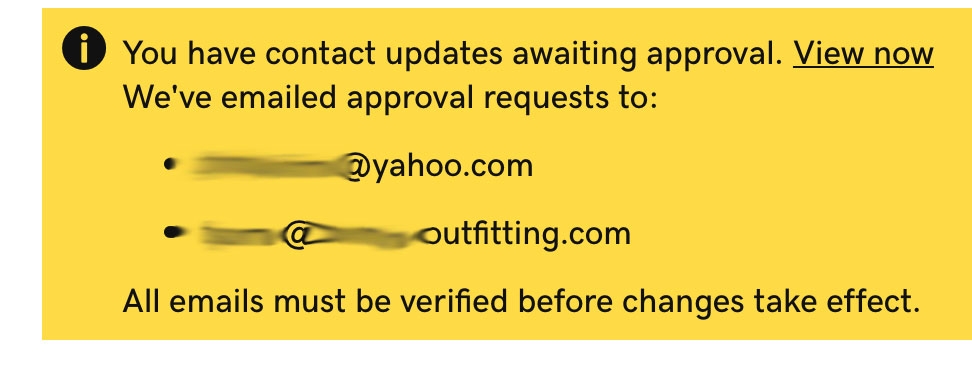
Conclusion
This whole process has become worse and worse as the internet progresses. I get why providers do it for more security, but wow is it really a pain in the ass to take care of for our clients. The true labor cost can run several hundreds of dollars for the time spent on something that should be so easy to manage.
Mystery Solved.
Fred, Shaggy and Scooby-Doo
Posted in: Domains, Consulting